
Switching From VSCode To PhpStorm
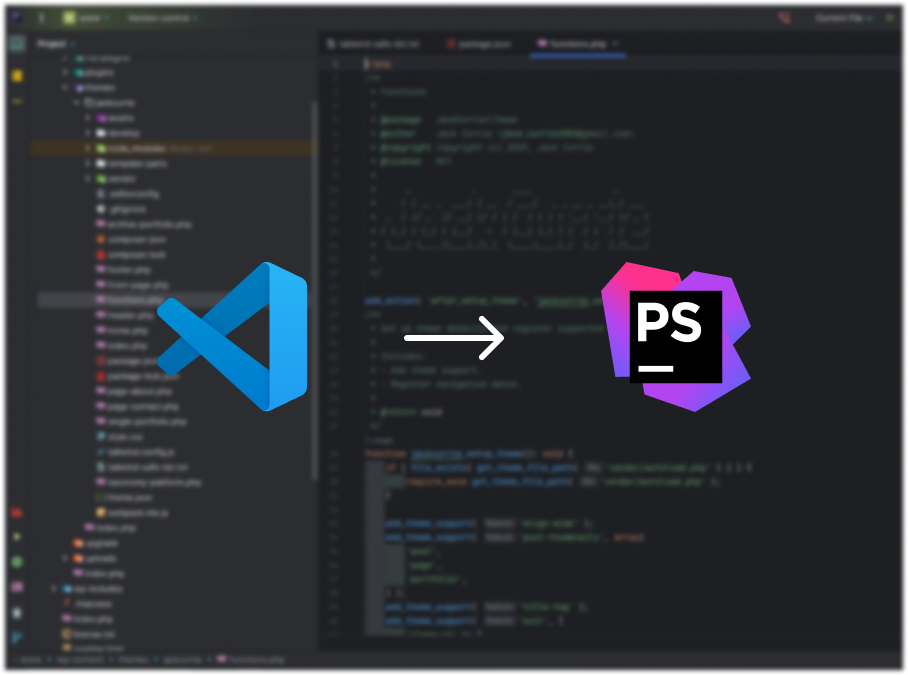
May 14, 2025
When it comes to coding sites, my go to code editor was Visual Studio Code. However, as of this week, I have moved over to JetBrains PhpStorm.
The reason for the switch was due to PhpStorm’s seamless integration with PHP, which makes developing clients WordPress themes much quicker and more efficient. Unlike VSCode, which relies heavily on extensions for the same outcome.
PhpStorm’s seamless code completion and error detection are more accurate and responsive than VSCode, so if I have made an error in my code, I know about it straight away.
One feature that I greatly prefer over VSCode is the SFTP/FTP deployment, being built-in and no need for any extensions, it allows me to easily upload files to staging/live servers directly from the IDE, making deployment smoother and faster.
After initial download and setup of PhpStorm, I installed a few extra plugins, such as:
- GitHub CoPilot
- Tailwind CSS Smart Completions
- Alpine.js Support
- CodeGlance Pro
With these extra plugins, PhpStorm now has everything I need from an IDE. Although I’m still getting familiar with it, I’m confident that I’ll be sticking with PhpStorm and won’t be returning to VSCode.
